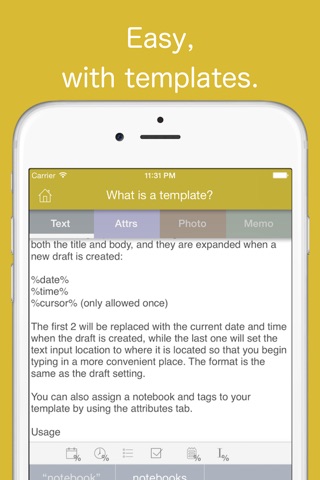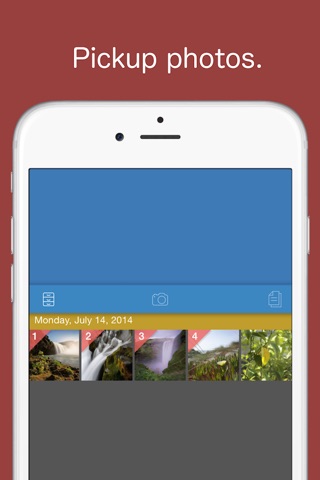EverGear for Evernote app for iPhone and iPad
Developer: Lakesoft
First release : 17 May 2012
App size: 10.89 Mb
EverGear is an app to do to post to the evernote. You can post memos and photos easily with this app. To use this app is required evernote account (free).
■ Features
- Background monitoring of the clipboard (max 10min/ 50 items).
- Save drafts
- Create Ttemplates (can use reserved words: %date%, %time%, %clipboard%)
- Twitter/Facebook posts are available from memo (iOS6 later)
- Photo (unlimited number of photos per note *1)
- History and re-editable
- ATOK Pad, TextExpander 3 support
* Please allow access to the reminder when using TextExpander.
- Supports various URL schemes (see below)
*1 There is a limit transfer to Evernotes.
■ URL Scheme
(1) launch
jp.lakesoft.EverGear://
(2) new note
jp.lakesoft.EverGear://draft/add
Parameters
mode:0=Text | 1=Camera | 2=Photos | 3=memo *default=0
text: initial text ( must be UTF-8 encoded)
tmpl: template id (*1)
e.g.) jp.lakesoft.EverGear://draft/add?mode=1&text=Hello
(*1) If you want to specify the form of template, Please use the URL that is generated automatically in the "URL copy
of the slide right menu of the template list.
■ Note
It is not possible to share the drafts and templates between the iPad and the iPhone.
■ Support
Facebook: https://www.facebook.com/EverGear
Twitter: @evergear
Mail: [email protected]